
Discord API
A guide to install Discord API! for FiveM
Table of contents
- Installation Tutorial
- Purchasing the resource
- Downloading the resource
- Installing the resource
- Configuring the resource
- Support
- Create your own Discord Bot
- Developer Documentation
IsUserPartOfThisGuild(src : String, force : Boolean, guildName : String)IsUserPartOfAnyOfTheseGuilds(src : String, force? : Boolean, guildNames? : String[])IsUserPartOfAllOfTheseGuilds(src : String, force? : Boolean, guildNames? : String[])GetDiscordMember(src : String, force? : Boolean, guildNames? : String[])GetDiscordMemberRoles(src : String, force? : Boolean, guildNames? : String[])IsMemberPartOfThisRole(src : String, roleName : String, force? : Boolean, guildNames? : String[])IsMemberPartOfAnyOfTheseRoles(src : String, roleNames : String[], force? : Boolean, guildNames? : String[])IsMemberPartOfAllOfTheseRoles(src : String, roleNames : String[], force? : Boolean, guildNames? : String[])GetDiscordGuild(guildName : String, force? : Boolean)- Feedback
Installation Tutorial
Youtube! Watch this installation tutorial video:
Purchasing the resource
Find this product at:
Base: https://store.nights-software.com/package/5035729
Downloading the resource
Download this resource via https://keymaster.fivem.net/asset-grants.
Installing the resource
Note: Always make sure when you transfer files to your server you follow this order: (Otherwise you will experience parsing errors in F8 console.)
ZIP Package -> Unpack in a folder on your local machine -> drag from local machine into the server resources folder -> server.cfg (ensure script) and then boot up the server.
-
Drag the resource into your resources folder.
- Ensure the resource in server.cfg and make sure this line comes before any other resource using the Discord API. Example:
ensure night_discordapi - Configure /config/config.lua (see next section).
Configuring the resource
Discord_Bot_Token
Please put your Discord bot token here or leave it empty if you want to use the bot we provide. To get your own Discord bot token, you need to create a Discord bot first.
Example (using your own bot):
Discord_Bot_Token = "NzV4sQb2IEcGxY0bnPWrlHoz.E0LPvL.SJcnCkgAniGUxGXve0xrVMxv7HT"
Example (using our bot):
Discord_Bot_Token = ""
Invite link for our bot: https://discord.com/oauth2/authorize?client_id=956690799385522237&permissions=1024&scope=bot
Notice: Please keep in mind that our bot will probably be used by multiple communities and/or FiveM servers and that resources using this API may require a longer loading time to get data from Discord!
Discord_Guild_Names
Provide us with your Discord server/guild IDs so the bot knows where to fetch the data from. Your or our bot needs to be part of every Discord server/guild.
Example:
Discord_Guild_Names = {
["989438923925229598"] = "Nights Software",
["1001055923912653544"] = "My Community Discord"
}
Discord_Role_Names
Provide custom names for your Discord roles. The numbers on the left are the Discord role IDs. The role names on the right are used for configuring some of our other resources using this API, for example night_playerlist.
Example:
Discord_Role_Names = {
["744819251839500327"] = "Administrator",
["263267340614102369"] = "Supporter",
["586868533403808435"] = "Police_Officer",
["017924316415482635"] = "Firefigher",
["818609692039542052"] = "Allowlisted",
["468677647228363421"] = "Banned"
}
Discord_API_Cooldown
How long the API should wait in between requests. We recommend at least two seconds.
Example:
Discord_API_Cooldown = 2
Discord_API_Log_Level
What messages shall be logged. 0 means no messages at all, 1 means only errors, 2 means errors and warnings, and 3 logs all messages. This setting does not affect the config check messages.
Example (log all messages):
Discord_API_Log_Level = 3
Discord_API_Log_SameMessageCooldown
How long the API should wait until logging the same message again. For example, when you get a lot of 404 warnings, increasing this number might help clearing up your console.
Example (no cooldown):
Discord_API_Log_SameMessageCooldown = 0
Support
Read through the instructions again if you have not managed to install the resource. Can’t get it to work still? Create a ticket through our dedicated support system in Discord:
Create your own Discord Bot
For creating your own Discord bot, we made a little tutorial. You need to have a Discord bot, a Discord server and the “Manage Server” permission in your Discord server in order to add the bot.
Step 1: Registering your own Discord application
Please access the Discord Developer Portal on https://discord.com/developers/applications. You should see a page with the heading “Applications”, and you probably will have no applications created yet.
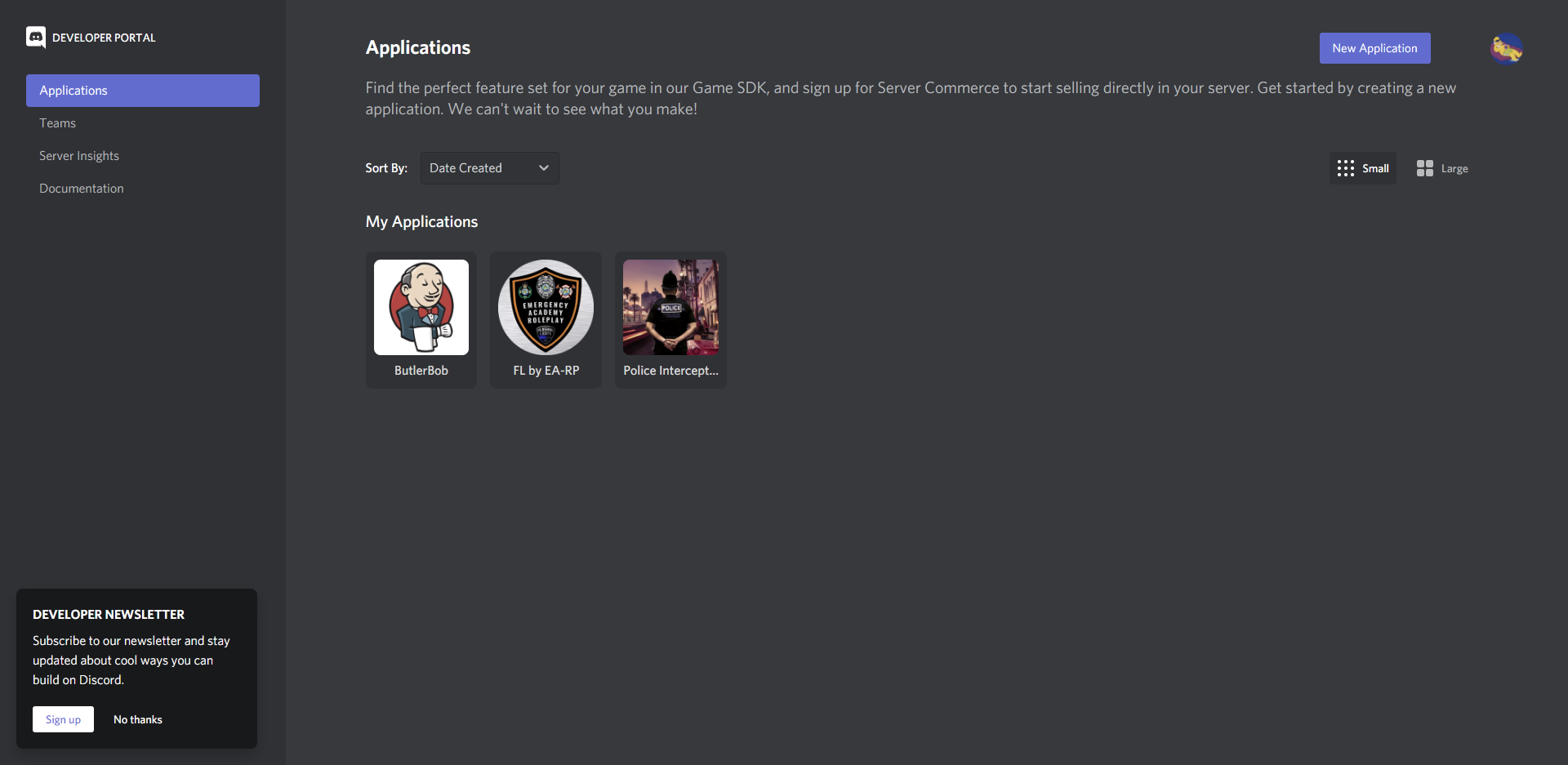
Please click on the “New Application”-button on the top right and provide a name for the application. Please use something other than “Test”, maybe the name of your community instead. Then hit “Create”.
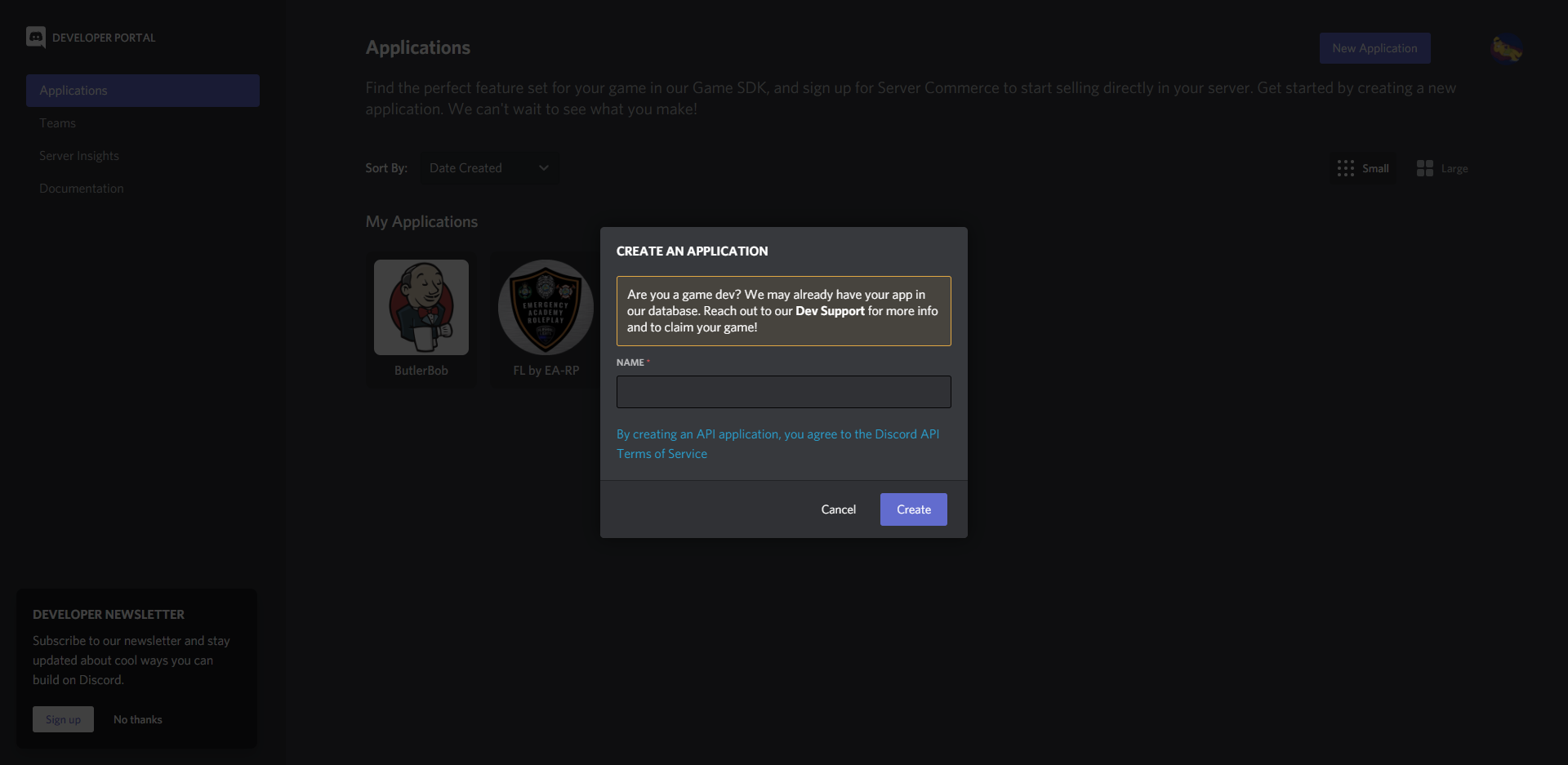
Step 2: Building a bot
You have just created your own Discord application. It should look almost like this.
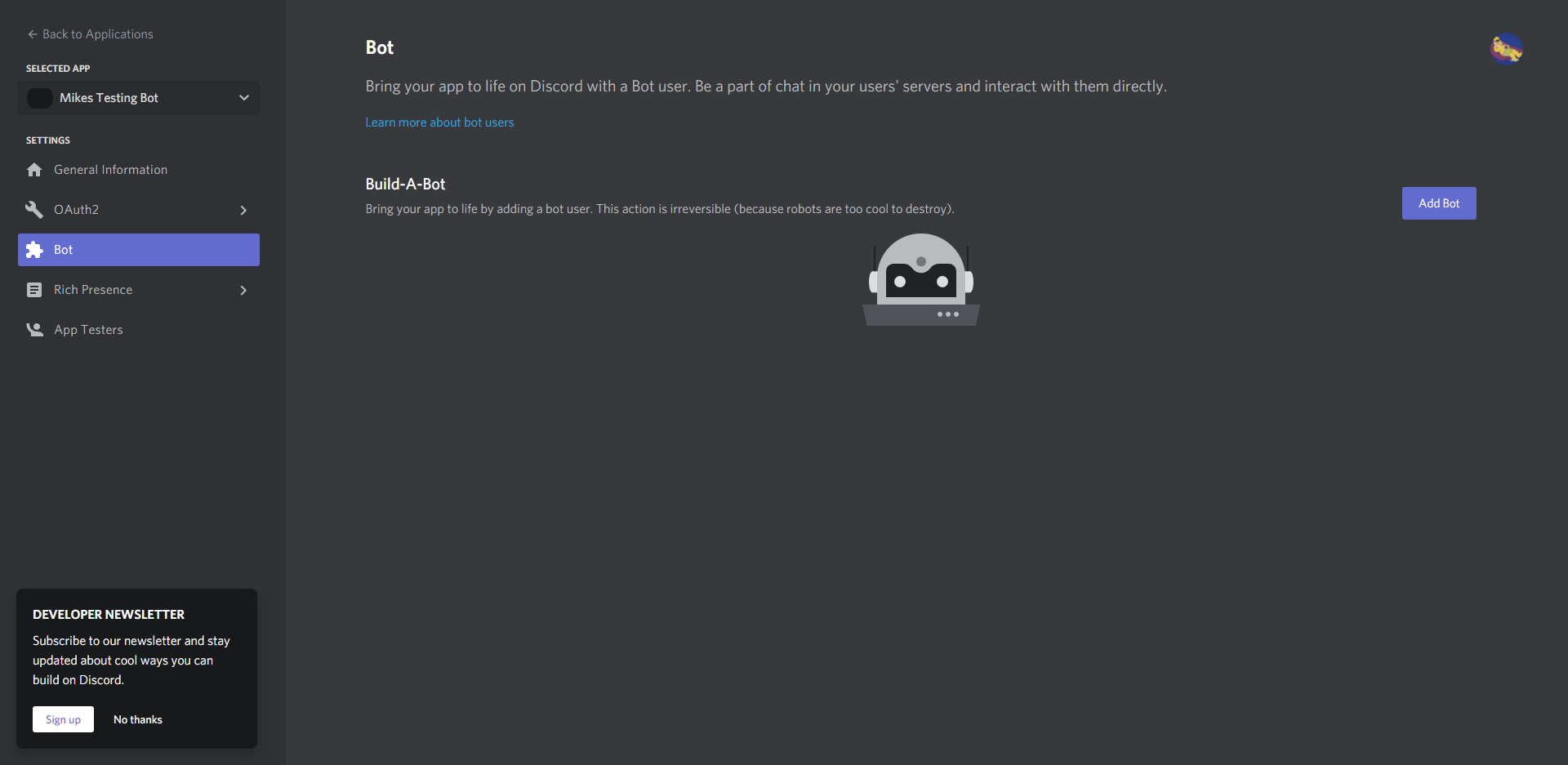
Now you can head to the Bot section on the left and click on “Add Bot” on the top right. Discord will ask you if you really want to proceed since creating a bot cannot be reversed unless you delete the whole application. Please click on “Yes, do it!” since we want to create a bot and not use this application for anything else.
Now your bot should have been created and your page should be looking like this.
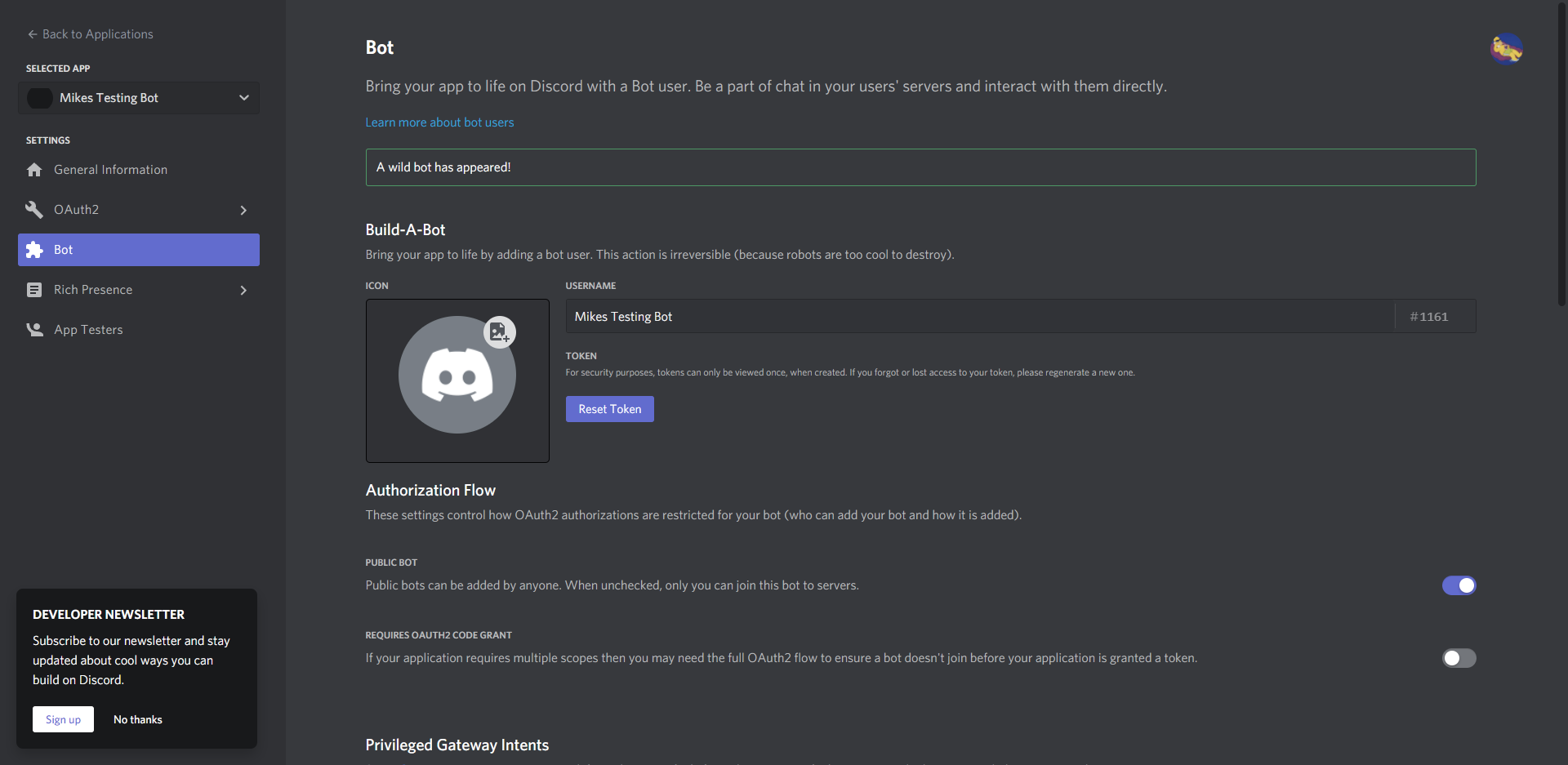
On this page you can change the bots’ profile picture and name to your liking. You will receive the bot token after you reset the token for the first time. Please copy it over to our config.lua to the Discord_Bot_Token variable. You should not share your bot token with anyone, not even with our Sales Support team.
Step 3: Inviting the bot to your Discord server
After the bot has been setup, you can head to the OAuth2 section in the left navigation bar. Go to the URL Generator and select the bot scope. In the bot permissions we just need to select the “Read Messages/View Channels”-permission.
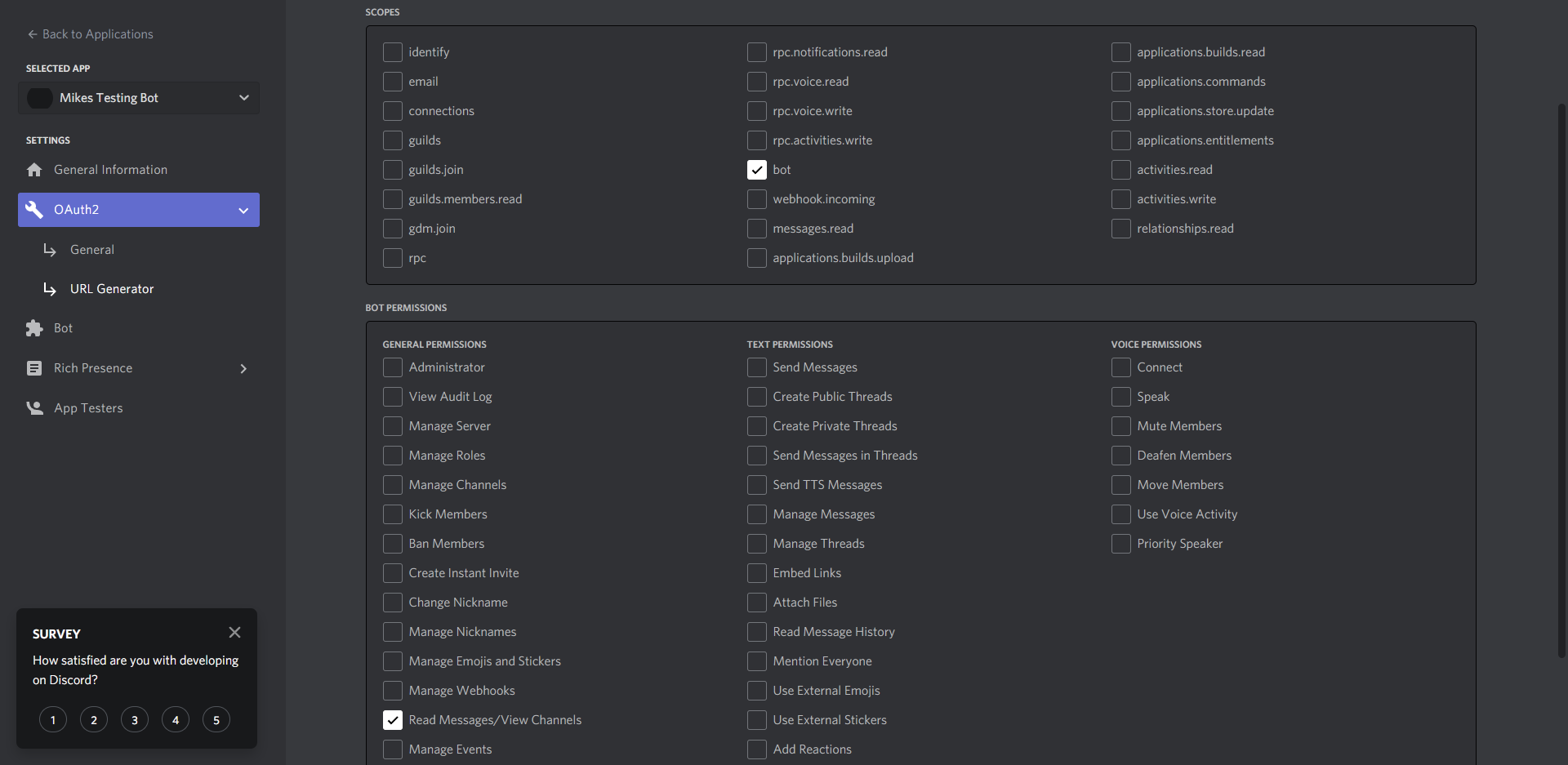
Now scroll down to retrieve the invite link. Just copy the link and open it in a new tab.
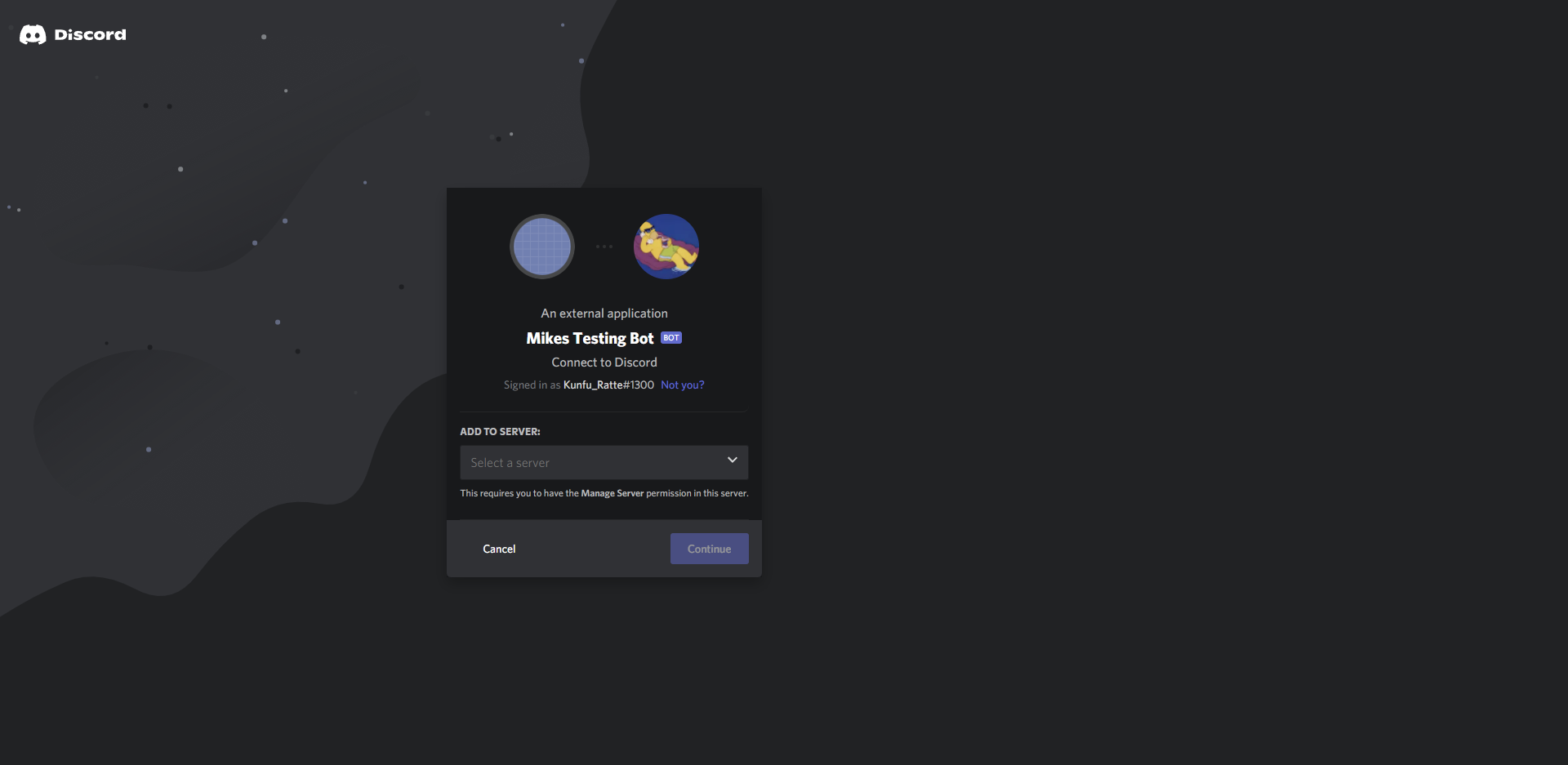
Then select the Discord server on which your bot should join. If you cannot see your server then you are missing the necessary permissions called “Manage Server”. Otherwise, your bot should be part of your Discord server now and you can continue with the configuration of this resource (go up).
Developer Documentation
Notice: This part is meant for developers that want to implement this API in their own resources.
We work with an internal cache system so a Discord member or guild is fetched once and will only be fetched again if the optional force argument available on each function is set to true.
IsUserPartOfThisGuild(src : String, force : Boolean, guildName : String)
Returns nil if an error occurred. If the error resulted from the request to the Discord API, it will be logged in the server console.
Otherwise, this function returns a Boolean indicating if the given user is part of the given guild or not.
IsUserPartOfAnyOfTheseGuilds(src : String, force? : Boolean, guildNames? : String[])
If guildNames is not specified, it defaults to all Discord_Guild_Names from the config.
Returns nil if an error occurred. If the error resulted from the request to the Discord API, it will be logged in the server console.
Otherwise, this function returns a Boolean indicating if the given user is part of any of the given guilds or not.
IsUserPartOfAllOfTheseGuilds(src : String, force? : Boolean, guildNames? : String[])
If guildNames is not specified, it defaults to all Discord_Guild_Names from the config.
Returns nil if an error occurred. If the error resulted from the request to the Discord API, it will be logged in the server console.
Otherwise, this function returns a Boolean indicating if the given user is part of all of the given guilds or not.
GetDiscordMember(src : String, force? : Boolean, guildNames? : String[])
If guildNames is not specified, it defaults to all Discord_Guild_Names from the config.
Returns nil if an error occurred. This error will be logged in the server console.
Otherwise, this function returns a Discord member object from the first guild in guildNames.
Return object example:
{
id = "264212773049729024",
name = "Kunfu_Ratte",
nick = "Mike",
avatar = "https://cdn.discordapp.com/avatars/264212773049729024/a_96bfd94a112d060f7aad83b108fdf044.gif",
discriminator = "1300",
roles = {
"Administrator",
"Firefighter",
"Allowlisted"
}
}
Function usage example:
local src = source
local discordMember = exports.night_discordapi:GetDiscordMember(src)
if discordMember then print("Player " .. GetPlayerName(src) .. " is named " .. discordMember.name .. " on Discord.") end
GetDiscordMemberRoles(src : String, force? : Boolean, guildNames? : String[])
If guildNames is not specified, it defaults to all Discord_Guild_Names from the config.
Returns nil if an error occurred. This error will be logged in the server console.
Otherwise, this function returns an array of Discord role names of the Discord roles the member has from all guilds in guildNames.
Return object example:
{
"Administrator",
"Firefighter",
"Allowlisted"
}
Function usage example:
local src = source
local discordMemberRoles = exports.night_discordapi:GetDiscordMemberRoles(src)
if discordMemberRoles then print("Player " .. GetPlayerName(src) .. " has " .. #discordMemberRoles .. " discord roles.") end
IsMemberPartOfThisRole(src : String, roleName : String, force? : Boolean, guildNames? : String[])
If guildNames is not specified, it defaults to all Discord_Guild_Names from the config.
Returns nil if an error occurred. This error will be logged in the server console.
Otherwise, this function returns a Boolean indicating if the player is part of the specified role or not.
Function usage example:
local src = source
local isAllowlisted = exports.night_discordapi:IsMemberPartOfThisRole(src, "Allowlisted", true)
if isAllowlisted then print("Player " .. GetPlayerName(src) .. " is allowlisted.") end
In this case we specify that the Discord API should refetch the Discord member by setting the last parameter force to true. This is only necessary for functions like checking the allowlisted state upon joining. The more you force requests the more requests you make, and Discord will block your requests if you send too many in too little time.
IsMemberPartOfAnyOfTheseRoles(src : String, roleNames : String[], force? : Boolean, guildNames? : String[])
If guildNames is not specified, it defaults to all Discord_Guild_Names from the config.
Returns nil if an error occurred. This error will be logged in the server console.
Otherwise, this function returns a Boolean indicating if the player is part of any of the specified roles or not.
Function usage example:
local src = source
local staffRoles = {
"Community Manager",
"Administrator",
"Supporter"
}
local isPartOfStaff = exports.night_discordapi:IsMemberPartOfAnyOfTheseRoles(src, staffRoles)
if isPartOfStaff then print("Player " .. GetPlayerName(src) .. " is part of staff.") end
IsMemberPartOfAllOfTheseRoles(src : String, roleNames : String[], force? : Boolean, guildNames? : String[])
If guildNames is not specified, it defaults to all Discord_Guild_Names from the config.
Returns nil if an error occurred. This error will be logged in the server console.
Otherwise, this function returns a Boolean indicating if the player is part of all of the specified roles or not.
Function usage example:
local src = source
local roles = {
"Community Manager",
"Administrator",
"Supporter",
"Police_Officer",
"Firefighter",
"Allowlisted",
"Banned"
}
local isPartOfEveryRole = exports.night_discordapi:IsMemberPartOfAllOfTheseRoles(src, roles)
if isPartOfEveryRole then print("Player " .. GetPlayerName(src) .. " is part of everything. Not bad!") end
GetDiscordGuild(guildName : String, force? : Boolean)
Returns nil if an error occurred. This error will be logged in the server console.
Otherwise, this function returns a Discord guild object fetched based on the specified guildName.
Return object example:
{
id = "744819251788906496",
name = "Police Interceptors by EA-RP",
icon = "https://cdn.discordapp.com/icons/744819251788906496/71afaf201d8a8ca5499fac7b5c001e90.png",
owner_id = "463714151576109057"
}
Function usage example:
local discordGuild = exports.night_discordapi:GetDiscordGuild()
if discordGuild then print("Our guild is currently named " .. discordGuild.name .. ".") end
Feedback
Let us know if you have any suggestions for improvements or any ideas for new functions.