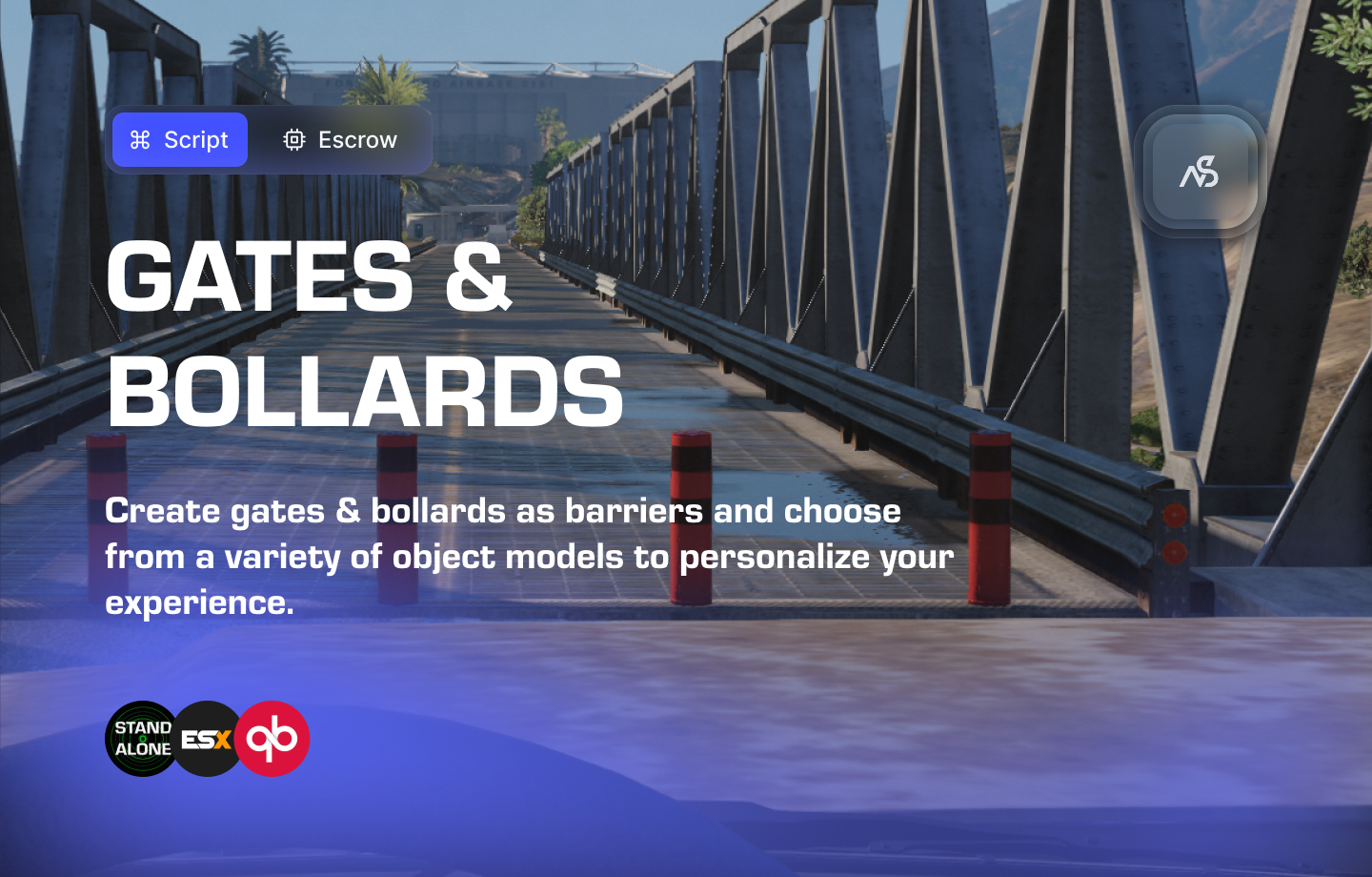
Gates & Bollards for FiveM
A guide to install Gates & Bollards for FiveM
📋 Table of Contents
- 🎯 Overview
- 🎥 Video Showcase
- 📚 Installation Tutorial
- 🛒 Purchase Information
- ⚠️ Important Pre-Installation Notes
- 🔧 System Requirements & Compatibility
- 📦 Installation Process
- ⚙️ Configuration Setup
- 🎮 How It Works
- 🔗 Integration & Compatibility
- 🛠️ Troubleshooting
- 💡 Best Practices
- 🆘 Support
🎯 Overview
Unlock another opportunity in FiveM! Easily configure gates and bollards at strategic positions, giving you total control over opening times and simultaneous operations. Choose from a variety of object models to personalize your gates and bollards. This synchronized resource ensures a uniform experience for all players. Plus, enjoy the convenience of an intuitive object placement tool. Get creative and tailor your environment to suit your vision. It’s your world – configure it your way!
Key Features
- ✅ Configure infinite gates - Unlimited gate configurations
- ✅ Bollard creation tool - Configure locations and distances with single command
- ✅ Gate creation tool - Easy gate configuration with single command
- ✅ Configurable duration - Set gate opening/closure timing
- ✅ Inventory item usage - Framework integration for item requirements
- ✅ Command usage configuration - Customize command access
- ✅ Multi-Framework Support - ESX/QB/NS Discord API/Ace Perms/Standalone
- ✅ OneSync Compatible - Works with Legacy and Infinity
- ✅ Multi-Language Support - International server support
- ✅ Escrow Protection - Secure resource protection
🎥 Video Showcase
Watch Gates & Bollards in action:
📚 Installation Tutorial
Follow our step-by-step installation guide:
🛒 Purchase Information
Get Gates & Bollards:
Purchase on Nights Software Store
⚠️ Important Pre-Installation Notes
Critical Installation Order: Always follow this exact sequence to avoid parsing errors in the F8 console:
- Download ZIP Package from CFX Portal
- Unpack in a folder on your local machine
- Set File Transfer Protocol (FTP) type to binary
- Drag files from local machine to server resources folder
- Add to server.cfg (ensure script)
- Boot up the server
Support Policy: Follow this guide step by step. If you’re stuck, ask for support in our Discord and provide the specific step name. Do not skip steps.
🔧 System Requirements & Compatibility
OneSync Compatibility
- ✅ OneSync Legacy: Fully tested and compatible
- ✅ OneSync Infinity: Fully tested and compatible
Framework Compatibility
- ✅ ESX: Full compatibility with ESX framework
- ✅ QBCore: Full compatibility with QBCore framework
- ✅ NS Discord API: Compatible with Discord API integration
- ✅ Ace Permissions: Compatible with ACE permission system
- ✅ Standalone: Works without any framework
Note: Gates & Bollards works seamlessly with all major FiveM frameworks and can operate standalone.
📦 Installation Process
Step 1: Download the Resource
- Access CFX Portal
- Go to CFX Portal Assets
- Find “Gates & Bollards” in your granted assets
- Download the ZIP package
Step 2: Extract and Transfer
- Extract the ZIP file
- Unpack the downloaded ZIP package to a local folder
- Ensure all files are properly extracted
- Transfer to Server
- Set your FTP client to binary transfer mode
- Upload the
night_gatesfolder to your server’sresourcesdirectory - Maintain the original folder structure
Step 3: Server Configuration
Add the following line to your server.cfg file:
ensure night_gates
Server Restart: After adding the ensure line, restart your server for the resource to load properly.
⚙️ Configuration Setup
Required Tools
Visual Studio Code: We strongly recommend downloading VS Code for editing Lua files.
Configuration Files
| File | Purpose |
|---|---|
night_gates/config/config.lua | Main configuration settings |
night_gates/client/c_functions.lua | Client-side functions |
night_gates/server/s_functions.lua | Server-side functions |
Configuration Process
- Open VS Code and navigate to the config files
- Read thoroughly - each line has explanatory comments
- Configure in order - work from top to bottom
- Watch for notes - important warnings are clearly marked
- Test frequently - use F8 console and server console for error checking
Time Investment: Plan adequate time for configuration. Each variable is named descriptively to help you understand its purpose.
🎮 How It Works
Gate Management
- Infinite Gate Configuration - Set up unlimited gates across your map
- Strategic Positioning - Place gates at key locations for access control
- Synchronized Operations - Uniform experience for all players
- Custom Object Models - Choose from various gate and bollard models
Config snippet generation: A .txt file is generated in the
night_gatesfolder upon using this tool. It contains your config setup for the placed prefab of the gate/bollard(s).
Bollard System
- Distance Configuration - Set spacing between bollards
- Location Management - Configure bollard positions strategically
- Creation Tool - Use
/createbollardscommand for easy setup - Flexible Layouts - Adapt to different road and entrance configurations
Config snippet generation: A .txt file is generated in the
night_gatesfolder upon using this tool. It contains your config setup for the placed prefab of the gate/bollard(s).
Access Control
- Timing Control - Configure opening and closing durations
- Command Integration - Customize command usage and permissions
- Framework Integration - Item-based access for ESX/QBCore
- Permission System - Role-based access control
🔗 Integration & Compatibility
Framework Support
- Standalone - Works independently without framework dependencies
- ESX - Full ESX framework integration with inventory items
- QBCore - Full QBCore framework integration with inventory items
Permission Systems
- Discord API - Role-based permissions through Discord integration
- ACE Permissions - Server-side permission management
- Framework Permissions - ESX/QBCore group-based access
Inventory Integration: Configure specific items required to operate gates and bollards in framework mode.
🛠️ Troubleshooting
Common Issues
Parsing Errors in F8 Console
- Ensure files are transferred in binary mode via FTP
- Follow the installation order: ZIP → Unpack → Binary FTP → Resources → server.cfg
Gates Not Appearing
- Check server.cfg for proper resource ensure
- Verify configuration file syntax
- Confirm object model names are valid
Creation Tool Not Working
- Ensure you have proper permissions to use creation commands
- Check F8 console for error messages
- Verify command syntax and parameters
Performance Optimization
- Limit gate density - Avoid excessive gates in small areas
- Optimize object models - Use appropriate models for your needs
- Monitor server performance - Check for any performance impacts
💡 Best Practices
Configuration Tips
- Plan Your Layout - Map out gate and bollard positions before configuration
- Use Creation Tools - Leverage the built-in creation commands for accurate positioning
- Test Thoroughly - Verify all gates and bollards work as expected
- Backup Configurations - Keep backups of working configurations
Security Considerations
- Permission Management - Regularly review access permissions
- Command Security - Restrict creation commands to authorized users
- Escrow Protection - Keep resource escrow enabled for security
Performance Optimization
- Efficient Positioning - Place gates strategically to minimize performance impact
- Object Selection - Choose appropriate models for your server’s performance
- Resource Management - Monitor resource usage with large gate systems
🆘 Support
Read through the instructions again if you have not managed to install the resource. Can’t get it to work still? Create a ticket through our dedicated support system in Discord: