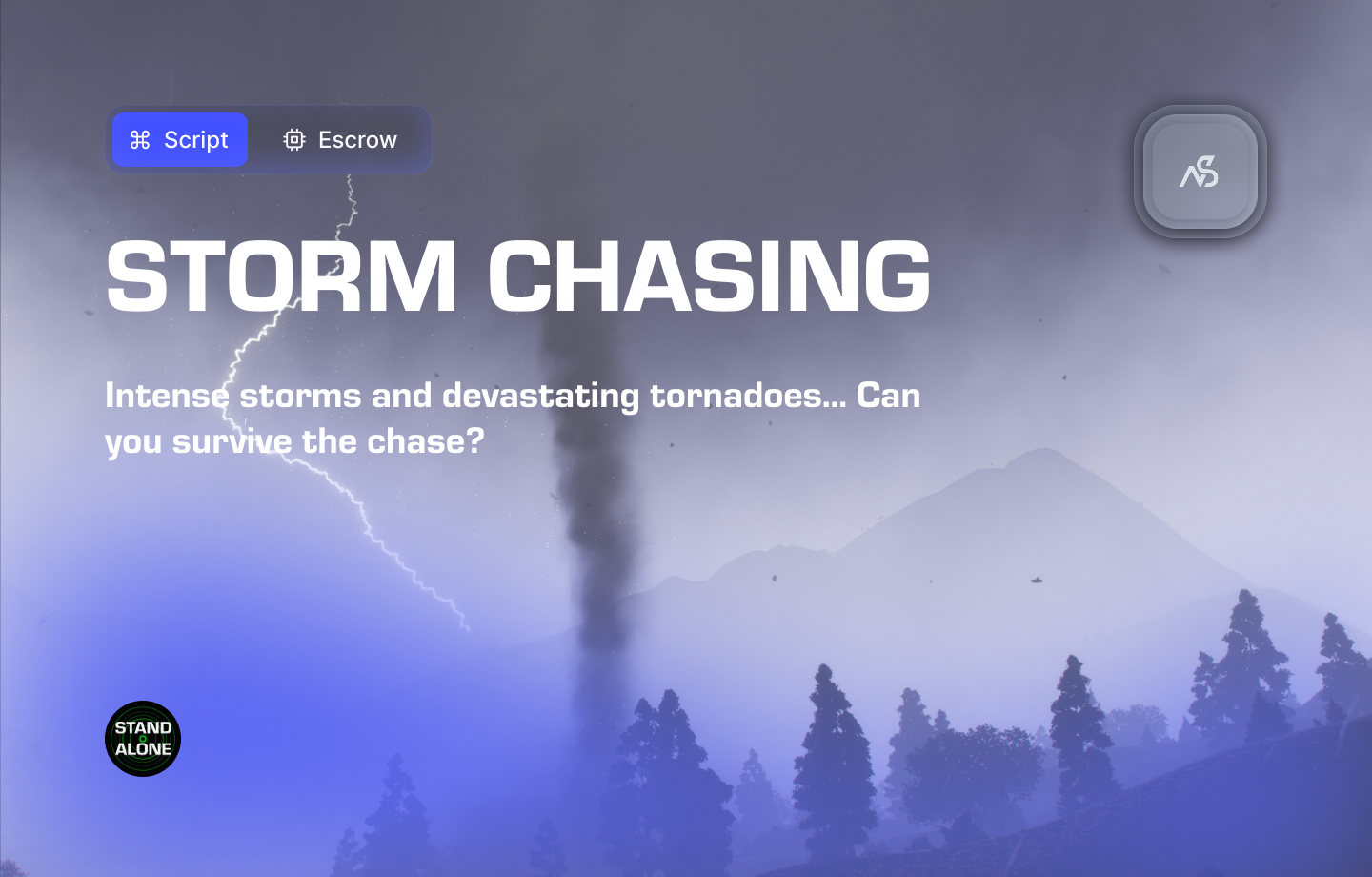
Storm Chasing for FiveM
A guide to install Storm Chasing for FiveM
📋 Table of Contents
- 🎯 Overview
- 🛒 Purchase Information
- 📺 Video Showcase
- ⚠️ Important Pre-Installation Notes
- 🔧 System Requirements & Compatibility
- 📦 Installation Process
- ⚙️ Configuration Setup
- 🎮 How It Works
- 📊 Exports
- 🛠️ Troubleshooting
- 💡 Best Practices
- 🆘 Support
🎯 Overview
Dive into the heart of extreme weather with this unique and immersive storm chasing experience. Deploy probes, collect real-game-time tornado data, and fight through intense weather conditions in Los Santos. Whether you’re roleplaying a meteorologist, storm chaser, or a science organization, this system delivers dynamic gameplay on all fronts.
Key Features
- ✅ Deployable Probes - Track tornadoes in real game time and deploy scientific probes
- ✅ Live Tornado Detection - Probes interact dynamically with active tornadoes
- ✅ Live Weather Map (Radar) - Observe storms & tornados on the LIVE weather map
- ✅ Quality-Based Data System - Readings rated (Poor, Fair, Good, Excellent) based on probe placement
- ✅ EF Scale Intensity Detection - Detect tornado intensity on Enhanced Fujita (EF) scale (EF0-EF5)
- ✅ Data Economy Integration - Sell data to fictional corporations with different bonuses
- ✅ Company Market Fluctuations - Data value changes over time requiring smart decisions
- ✅ Progressive Challenges - Stronger tornadoes bring greater danger and valuable data
- ✅ Storm Chasing Roleplay - Immersive scientific and civilian RP opportunities
- ✅ Configurability - Freedom to configure storms, tornadoes, market, businesses, rewards
- ✅ Freelance Based - No specific job permission required
- ✅ Weather Integrations - Natural Disasters, qb-weathersync, vSyncR
- ✅ Framework Compatibility - ESX/QBCore/Standalone compatible (reward payouts)
- ✅ Escrow Protection - Encryption with limited open source script parts
🛒 Purchase Information
Get Storm Chasing:
Purchase on Nights Software Store
📺 Video Showcase
Watch the video showcase:
⚠️ Important Pre-Installation Notes
Critical Installation Order: Always follow this exact sequence to avoid parsing errors in the F8 console:
- Download ZIP Package from CFX Portal
- Unpack in a folder on your local machine
- Set your File Transfer Protocol (FTP) type to binary
- Drag files from local machine to server resources folder
- Add to server.cfg (ensure script)
- Boot up the server
Support Policy: Follow this guide step by step. If you’re stuck, ask for support in our Discord and provide the specific step name. Do not skip steps.
Database Requirement: Storm Chasing requires a MySQL database and oxmysql resource to function properly.
🔧 System Requirements & Compatibility
Framework Compatibility
- ✅ Standalone: Works independently without any framework
- ✅ ESX: Compatible with ESX framework (reward payouts)
- ✅ QBCore: Compatible with QBCore framework (reward payouts)
OneSync Compatibility
- ✅ OneSync Legacy: Fully tested and compatible
- ✅ OneSync Infinity: Fully tested and compatible
Weather System Integration
- ✅ Natural Disasters (Includes weather & time) - Compatible with Natural Disasters resource
- ✅ qb-weathersync - Compatible with qb-weathersync
- ✅ vSyncR - Default weather integration
- ✅ Custom Weather - Options to customize weather integration
Dependencies
- ✅ MySQL Database - Required for data storage
- ✅ oxmysql - Required database API
Note: Storm Chasing is designed to work with any FiveM server configuration and provides immersive storm chasing gameplay.
📦 Installation Process
Step 1: Database Setup (Required)
We assume you have a database for your FiveM server. If you do not have one, contact your hosting providers’ documentation on how to get and build one. This is a dependency for Storm Chasing to work.
- Set up your database via your hosting provider
- Connect to your database using credentials in an SQL connection string
- Add to server.cfg above the ensure/start of resources:
set mysql_connection_string "user=Your_Database_Username;password=Your_Database_Password;host=Your_Database_Host;port=3306;database=Your_Database_Name;charset=utf8mb4_general_ci"
Localhost Example:
set mysql_connection_string "user=root;password=;host=localhost;port=3306;database=Your_Database_Name;charset=utf8mb4_general_ci"
- Automatic Table Installation - When you boot up the server, the code will run queries to install required tables
Manual Installation: The files include a
datatables.sqlfile, however the script installs the table queries automatically. No need to manually execute the .sql files.
Step 2: Install oxmysql (Required)
If you don’t have oxmysql installed, download it from: Download oxmysql
- Place oxmysql into your resources folder
- Add to server.cfg - Ensure it starts before Storm Chasing:
ensure oxmysql
Documentation: For oxmysql questions, visit oxmysql documentation
Step 3: Test Database Connection
Start your server and check the console for oxmysql connection messages. You should see:
[script:oxmysql] Database server connection established!
Step 4: Install Storm Chasing
- Download from CFX Portal Assets after purchasing
- Extract and transfer using binary FTP mode
- Place ‘night_storm_chasing’ into your resources folder
- Add to server.cfg:
ensure night_storm_chasing
- Verify startup - Check console for both oxmysql and night_storm_chasing starting without errors
⚙️ Configuration Setup
Required Tools
Visual Studio Code: We recommend downloading VS Code for editing Lua files.
Configuration Files
| File | Purpose |
|---|---|
night_storm_chasing/config/config.lua | Main configuration settings |
night_storm_chasing/client/c_functions.lua | Client-side functions |
night_storm_chasing/server/s_functions.lua | Server-side functions |
Configuration Process
- Open VS Code and navigate to the config files
- Read thoroughly - each line has explanatory comments
- Configure settings - customize storms, tornadoes, market, businesses, and rewards
- Test frequently - use F8 console for error checking
Configuration Options: Configure storm behavior, tornado settings, market fluctuations, business rewards, and weather integrations.
🎮 How It Works
Storm Chasing System
- Deployable Probes - Track tornadoes in real game time and deploy scientific probes
- Live Tornado Detection - Probes interact dynamically with active tornadoes
- Data Collection - Collect wind speed, pressure, temperature, humidity, and more
- Quality-Based System - Readings rated based on probe placement quality
Weather Integration
- Live Weather Map - Observe storms & tornados on the LIVE weather map
- EF Scale Detection - Detect tornado intensity on Enhanced Fujita (EF) scale
- Weather Systems - Compatible with Natural Disasters, qb-weathersync, vSyncR
- Custom Weather - Options to customize weather integration
Economy System
- Data Economy - Sell collected probe data to fictional corporations
- Company Markets - StormTech Research Institute, WeatherShield Defense Corp
- Market Fluctuations - Data value changes over time requiring smart decisions
- Progressive Rewards - Stronger tornadoes bring more valuable data
Roleplay Features
- Storm Chasing RP - Immersive scientific and civilian roleplay
- Team Formation - Create storm hunter teams and emergency response units
- Corporate Research - Establish research divisions and organizations
- Freelance Based - No specific job permission required
📊 Exports
Server-Side Exports
-- Trigger a storm if there are no more than 2 storms or tornadoes active
exports.night_storm_chasing:RequestStorm()
Export Usage: Use this export to manually trigger storms when conditions allow.
🛠️ Troubleshooting
Common Issues
Resource Not Starting
- Ensure the resource is properly added to server.cfg
- Check that the resource name is
night_storm_chasing- Verify the resource started without errors in console
Database Connection Issues
- Verify MySQL connection string is correct
- Check database credentials and accessibility
- Ensure oxmysql is properly installed and started
Probes Not Working
- Check F8 console for any error messages
- Verify configuration settings in config.lua
- Test with default settings first
Debugging Tips
- Check F8 Console - Look for any error messages
- Verify Database - Ensure database and oxmysql are working
- Test Probes - Try deploying probes to test functionality
- Check Configuration - Verify all config settings are correct
💡 Best Practices
Storm Configuration
- Storm Behavior - Configure appropriate storm patterns and intensity
- Tornado Settings - Set realistic tornado frequency and strength
- Probe Placement - Configure probe deployment mechanics
- Data Quality - Balance data collection difficulty and rewards
Performance Optimization
- Storm Limits - Monitor active storm count for performance
- Probe Management - Configure probe limits and cleanup
- Weather Integration - Optimize weather system compatibility
- Regular Testing - Test storm functionality regularly
User Experience
- Clear Instructions - Provide users with storm chasing guidelines
- Roleplay Support - Encourage scientific and civilian RP
- Market Guidance - Help users understand data economy
- Help Documentation - Create server-specific storm chasing guides
🆘 Support
Read through the instructions again if you have not managed to install the resource. Can’t get it to work still? Create a ticket through our dedicated support system in Discord: