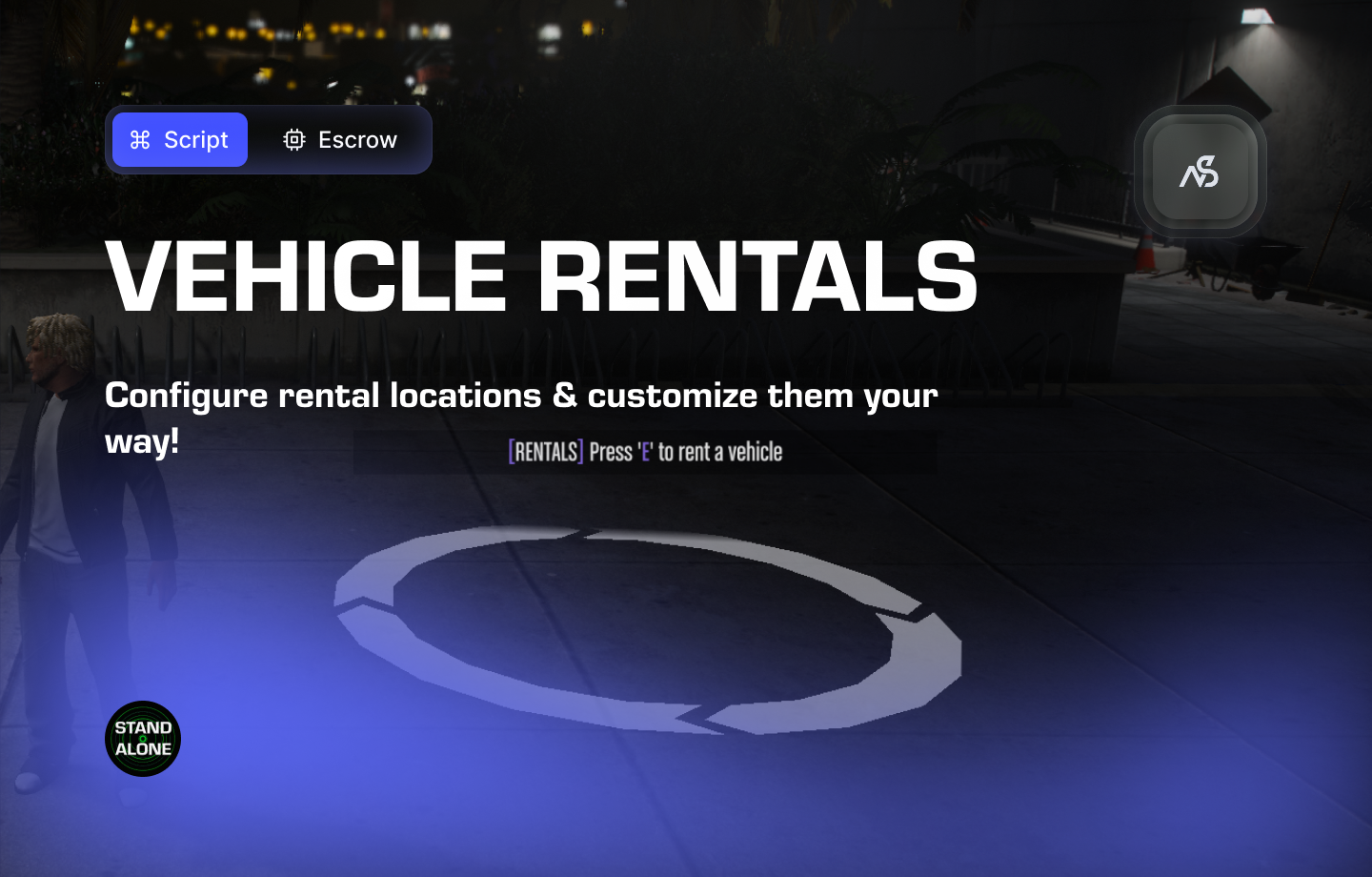
Vehicle Rentals!
A guide to install Vehicle Rentals! for FiveM
📋 Table of Contents
- 🎯 Overview
- 🛒 Purchase Information
- 📦 Installation Process
- ⚠️ Important Pre-Installation Notes
- 🔧 System Requirements & Compatibility
- ⚙️ Configuration Setup
- 🎮 How It Works
- 🔗 Integration & Compatibility
- 🛠️ Troubleshooting
- 💡 Best Practices
- 🆘 Support
🎯 Overview
Configure rental locations where you can define 6 types of unlimited vehicles, boats, planes, and helicopters which can be rented. This comprehensive rental system includes Discord integrations and a customizable purchase method to adapt the script to your framework!
Key Features
- ✅ Rental Locations - Configure unlimited rental locations across your server
- ✅ 6 Vehicle Types - Support for cars, boats, planes, helicopters, and more
- ✅ Unlimited Vehicles - Add as many vehicles as you want to each category
- ✅ Discord Integration - Built-in Discord notifications and logging
- ✅ Framework Customization - Adaptable purchase method for any framework
- ✅ Multiple Categories - Cars, boats, planes, helicopters, and custom types
- ✅ Flexible Configuration - Easy setup and customization options
- ✅ Universal Compatibility - Works with any FiveM server
🛒 Purchase Information
Get Vehicle Rentals! for FiveM:
Base: Purchase on Nights Software Store
📦 Installation Process
Step 1: Download Resource
Download this resource via CFX Portal Assets after purchasing.
Step 2: Install Resource
- Extract the ZIP package to your local machine
- Transfer files using binary FTP mode to your server’s resources folder
- Ensure the folder is named
night_rentals(do not rename)
Step 3: Server Configuration
Add the resource to your server.cfg:
ensure night_rentals
Step 4: Configure Settings
- Open
/config/config.luain your preferred editor - Configure rental locations and vehicle types
- Test the resource functionality
⚠️ Important Pre-Installation Notes
Critical Installation Order: Always follow this exact sequence to avoid parsing errors in the F8 console:
- Download ZIP Package from CFX Portal
- Unpack in a folder on your local machine
- Set your File Transfer Protocol (FTP) type to binary
- Drag files from local machine to server resources folder
- Add to server.cfg (ensure script)
- Boot up the server
Support Policy: Follow this guide step by step. If you’re stuck, ask for support in our Discord and provide the specific step name. Do not skip steps.
🔧 System Requirements & Compatibility
Framework Compatibility
- ✅ Standalone: Works independently without any framework
OneSync Compatibility
- ✅ OneSync Legacy: Fully tested and compatible
- ✅ OneSync Infinity: Fully tested and compatible
Note: Vehicle Rentals is designed to work with any FiveM server configuration and includes customizable framework integration.
⚙️ Configuration Setup
Required Tools
Visual Studio Code: We recommend downloading VS Code for editing Lua files.
Configuration Files
| File | Purpose |
|---|---|
night_rentals/config/config.lua | Main configuration and rental settings |
night_rentals/client/c_functions.lua | Client-side functions |
night_rentals/server/s_functions.lua | Server-side functions |
Configuration Process
- Open VS Code and navigate to the config files
- Read thoroughly - each line has explanatory comments
- Configure rental locations - add coordinates for rental locations
- Configure vehicle types - set up 6 categories of vehicles
- Test frequently - use F8 console for error checking
Rental Configuration: Configure unlimited rental locations with 6 different vehicle categories.
🎮 How It Works
Rental System
- Rental Locations - Configure unlimited rental locations across your server
- Vehicle Categories - 6 different types of vehicles (cars, boats, planes, helicopters, etc.)
- Unlimited Vehicles - Add as many vehicles as you want to each category
- Rental Process - Simple and intuitive rental interface
Vehicle Types
- Cars - Standard ground vehicles for city transportation
- Boats - Water vehicles for maritime activities
- Planes - Aircraft for aerial transportation
- Helicopters - Rotary-wing aircraft for versatile air travel
- Custom Types - Additional vehicle categories for special vehicles
- Specialty Vehicles - Unique vehicles for specific purposes
Configuration Options
- Location Management - Configure rental locations with precise coordinates
- Vehicle Selection - Add unlimited vehicles to each category
- Pricing System - Set custom rental prices for different vehicles
- Time Limits - Configure rental duration and return policies
- Access Control - Set permissions and requirements for rentals
Framework Integration
- Standalone Mode - Works independently without framework dependencies
🔗 Integration & Compatibility
Framework Support
- Standalone - Works independently without framework dependencies
Discord Integration
- Rental Notifications - Discord webhook notifications for rentals
- Activity Logging - Track rental activities in Discord channels
- Admin Notifications - Alert administrators of rental activities
- Custom Webhooks - Configure custom Discord integration settings
Script Integration
- Business Systems - Integrate with rental business management
- Economy Systems - Connect with server economy and payment systems
- Vehicle Management - Integrate with existing vehicle systems
- Custom Scripts - Perfect foundation for building rental businesses
Server Integration
- Universal Compatibility - Works with any FiveM server setup
- Performance Optimized - Efficient rental management and operation
- Easy Integration - Simple setup and configuration
Rental Business: Vehicle Rentals provides a complete rental business solution with Discord integration and framework customization.
🛠️ Troubleshooting
Common Issues
Rental Not Working
- Ensure the resource is properly started in server.cfg
- Check that the resource name is
night_rentals- Verify rental location coordinates are correctly configured
Discord Integration Issues
- Check Discord webhook configuration in config.lua
- Verify webhook URLs are correct and accessible
- Ensure Discord bot permissions are properly set
Framework Integration Problems
- Verify framework-specific configuration settings
- Check payment method configuration for your framework
- Ensure framework events are properly configured
Configuration Errors
- Check the config.lua file for syntax errors
- Verify rental location and vehicle configurations
- Test with default settings first
Debugging Tips
- Check F8 Console - Look for any error messages
- Test Rental Locations - Verify rental points are accessible
- Verify Resource Loading - Ensure resource starts without errors
- Check File Permissions - Ensure all files are accessible
💡 Best Practices
Rental Location Design
- Strategic Placement - Place rental locations in accessible areas
- Vehicle Organization - Organize vehicles by type and purpose
- Clear Signage - Provide clear indicators for rental locations
- Safety Considerations - Ensure safe vehicle pickup and return areas
Configuration Tips
- Vehicle Selection - Choose appropriate vehicles for each category
- Pricing Strategy - Set competitive and balanced rental prices
- Time Management - Configure reasonable rental durations
- Access Control - Implement appropriate rental requirements
Discord Integration
- Webhook Setup - Configure Discord webhooks for notifications
- Channel Organization - Use dedicated channels for rental activities
- Notification Settings - Set appropriate notification levels
- Admin Access - Provide admin access to rental activity logs
Framework Integration
- Payment Method - Configure payment system for your framework
- User Authentication - Set up proper user verification
- Economy Integration - Connect with server economy systems
- Permission Systems - Implement appropriate access controls
Business Operations
- Customer Service - Provide clear rental instructions and support
- Vehicle Maintenance - Implement vehicle condition tracking
- Revenue Management - Monitor rental income and profitability
- User Experience - Ensure smooth and intuitive rental process
🆘 Support
Read through the instructions again if you have not managed to install the resource. Can’t get it to work still? Create a ticket through our dedicated support system in Discord: